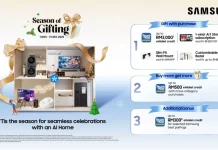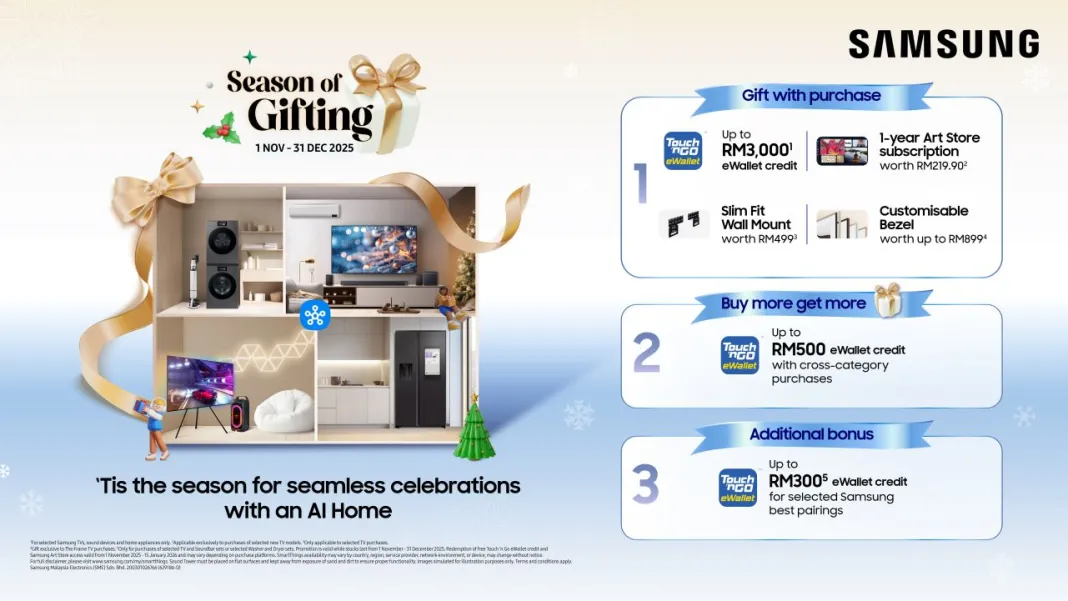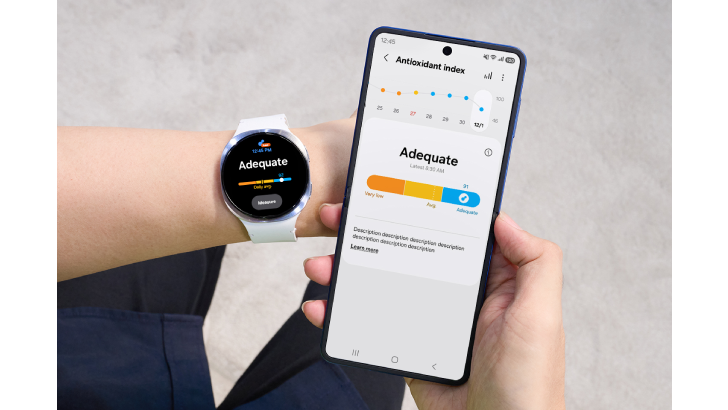Just three months ago, we unveiled the new AI-powered Microsoft Bing and Edge to reinvent the future of search with your copilot for the web. We aimed to tackle a universal problem with traditional search – that nearly half of all web searches go unanswered, resulting in billions of people’s searches falling short of the mark. We launched the new Bing to bring you better search results, answers to your questions, the ability to create and compose, and with a new level of ease of use by being able to chat in natural language. Bing combines powerful large language models like OpenAI’s GPT-4 with our immense search index for results that are current, cited and conversational – something you can’t get anywhere else but on Bing. This is fundamentally changing the way people find information.
In just 90 days, our customers have engaged in over a half a billion chats, using chat features to get summarized answers to help them with everything from finding the best place to travel for someone with pollen allergies, to organizing the last 10 years of worldwide volcanic activity into a table. We have also seen people create over 200 million images with Bing Image Creator. All up, Bing has grown to exceed 100 million daily active users and daily installs of the Bing mobile app have increased 4X since launch. As a result we are seeing growth of Bing share and it follows the eight straight quarters of growth in our Microsoft Edge browser share. We’re excited about continuing to make Bing more accessible by its introduction to the Windows taskbar, reaching over half a billion customers every month.
Entering the next generation of AI-powered search
Today I’m thrilled to share we are moving to the next generation of AI-powered Bing and Edge to transform the largest category of software in the world – search – by greatly expanding the vision and capabilities we think of as Your Copilot for the Web. This next generation is defined by:
- Opening up Bing to more people by moving from Limited Preview to Open Preview and eliminating the waitlist for trial.
- Moving from text-only search & chat to one that is incredibly more visual with rich image/video answers and coming shortly, new multimodal support.
- Moving from single use chat/search sessions to multi-session productivity experiences with chat history and persistent chats within Edge.
- Opening up platform capabilities so developers and third parties can build on top of Bing to help people take actions on their queries and complete tasks.
Bing now in Open Preview
Thanks to tremendous customer adoption, engagement and feedback, we’re ready to take the next step and are announcing the new Bing is now in Open Preview and no longer has a waitlist. This means that it will now be easier than ever for everyone to try the new Bing and Edge by simply signing into Bing with your Microsoft Account.
Making search more visual
We know from research that the human brain processes visual information about 60,000 times faster than text, making visual tools a critical way people search, create and gain understanding. Bing has always been known for its visual experiences including features like Knowledge Cards and visual search. And now we’re delivering those same experiences in chat. We’re introducing richer, more visual answers including charts and graphs and updated formatting of answers, helping you find the information you seek more easily.
Bing now in Open Preview
Thanks to tremendous customer adoption, engagement and feedback, we’re ready to take the next step and are announcing the new Bing is now in Open Preview and no longer has a waitlist. This means that it will now be easier than ever for everyone to try the new Bing and Edge by simply signing into Bing with your Microsoft Account.
Making search more visual
We know from research that the human brain processes visual information about 60,000 times faster than text, making visual tools a critical way people search, create and gain understanding. Bing has always been known for its visual experiences including features like Knowledge Cards and visual search. And now we’re delivering those same experiences in chat. We’re introducing richer, more visual answers including charts and graphs and updated formatting of answers, helping you find the information you seek more easily.
We recently announced the integration of Bing Image Creator into the new Bing chat experience making Bing the only search experience with the ability to generate both written and visual content in one place, from within chat. And today, I’m excited to share that we are expanding Image Creator to all languages in Bing – that’s more than 100 languages – so now you can create images in your native language.
We recently announced the integration of Bing Image Creator into the new Bing chat experience making Bing the only search experience with the ability to generate both written and visual content in one place, from within chat. And today, I’m excited to share that we are expanding Image Creator to all languages in Bing – that’s more than 100 languages – so now you can create images in your native language.
We’re also beginning our journey to a redesigned Microsoft Edge where one in four Bing chats originate. Edge continues to be your copilot for the web, the first to use AI, and the only browser with Bing built-in. As these changes begin to roll out, you’ll begin to see a sleeker and enhanced user interface including a streamlined look, rounded corners, organized containers and semi-transparent visual elements.
Lastly, we’re expanding what’s possible with multi-modal capabilities and are beginning the work to incorporate visual search in chat so you will be able to upload images and search the web for related content.
Making search more productive
Two of the most requested features we’ve heard are maintaining access to your chat history and being able to share and export. Starting shortly, you’ll be able to pick up where you left off and return to previous chats in Bing chat with chat history. And when you want to dig into something deeper and open a Bing chat result, your chat will move to your Edge sidebar, so you can keep your chat on hand while you browse. Over time, we’re exploring making your chats more personalized by bringing context from a previous chat into new conversations.
Starting soon, we’re also adding export and share functionalities into chat. For times when you want to easily share your conversation with others in social media or continue iterating on a newly discovered idea, you can export it directly – the format stays the same to make an easy transition to continue in collaborative tools like Microsoft Word.
Chat in Microsoft Edge will also soon have improved summarization capabilities for long documents, including PDFs and longer-form websites, making it easier to consume dense online content. We are also introducing Edge actions. Available in the coming weeks, people will soon be able to lean on AI to complete even more tasks with fewer steps. For example, if you want to watch a particular movie, actions in Edge will find and show you options in chat in the sidebar and then play the movie you want from where it’s available. Edge mobile will also soon include page context, so you can ask questions in Bing chat related to the mobile page you’re viewing. The compose feature in sidebar can also now tailor drafts based on feedback you give like tone, length, phrasing and more.
Moving from a product to a platform
The new AI-powered Bing has already helped people more easily find or create what they are looking for, making chat a great tool for both understanding and taking action. The integration of Image Creator saves you time by completing the task of creating the image you need right within chat.
We’ll soon build third-party plug-ins into the Bing chat experience creating a platform for developers. For example, if you’re researching the latest restaurant for dinner in Bing chat, it will leverage OpenTable to help you find and book a reservation. Or, with Wolfram|Alpha, you can create powerful visualizations and get answers to complex science, math and human-curated data-based questions directly from Bing chat. We are working with our partners at OpenAI to make it easier and as consistent as possible for developers to take advantage of this opportunity. We believe these types of skills are a game-changer in the reinvention of search and to advance opportunities for developers in search. We look forward to sharing more details at Microsoft Build later this month.
Continuing to build in the open, responsibly
As we’ve said from the beginning, responsible AI is at the center of every new experience we build with the new Bing and Edge. And getting the new Bing into preview so we can learn from real-world testing and feedback has been critical to our success and ability to expand the experience to more users. We believe innovating and learning in the open is part of a responsible approach. But we don’t stop there. Together with our partners at OpenAI, we’ve continued to implement safeguards to defend against harmful content based on what we’re learning and seeing in preview. Our teams continue to work to address issues such as misinformation and disinformation, content blocking, data safety and preventing the promotion of harmful or discriminatory content in line with our AI principles. Learn more here about our approach to responsible AI with the new Bing.
If you haven’t tried the new Bing and Edge yet, now is the time to experience firsthand how we’re reinventing search with your copilot for the web. We’ll also continue our thoughtful and measured approach of gathering feedback and making rapid adjustments in preview. We continue to use this feedback to make weekly changes to the preview by incorporating the most requested features and updates and adding new experiences along the way. Experience the future of search by visiting bing.com today or downloading the Bing mobile app in your favorite app store.