In today’s fast-paced world, balancing a packed work schedule or intense study sessions often means juggling countless tasks and navigating unexpected challenges. That said, we all know true productivity isn’t simply about putting in more hours—it’s about doing things smarter so you can focus on what matters most.
In this second of a three-part series on how Galaxy AI transforms everyday life, find out how Galaxy AI steps in as your intuitive productivity ally, empowering you to tackle every task with ease and efficiency, so you can accomplish more with less stress.
Save Time with Seamless Workflows
Turn your recordings into smart summaries with Transcript Assist.
Be it the workplace, classroom or even when planning an upcoming trip with friends, manually jotting down notes from the discussion or transcribing meetings can be incredibly tedious and exhausting, often eating into the few precious moments meant for productivity or creativity.
The good news is you can now bid farewell to painstakingly noting down each word of a conversation by using Transcript Assist, which efficiently transcribes recordings and organizes them into notes, producing efficient summaries. Together with Galaxy AI, you can also get suggested reminders and schedules based on the contents of your recording[1], so you and the person you are talking to never miss a beat.
Teams can also enjoy seamless workflows by leveraging Note Assist. The feature helpfully distils the essence of your notes into actionable insights, together with a condensed summary of all the key information. In addition, it can translate the notes into other languages, and reformat it to one’s desired style.
Always Stay on Task

Receive a personalized rundown of your day from Now Brief, keeping you on track all afternoon long.
We’ve all been there: After wrapping up a busy morning at work, you’re feeling slightly overwhelmed by the never-ending to-do list and the endless notifications and reminders only add to the anxiety.
Now imagine looking down at your smartphone and seeing a concise and contextual briefing instead, tailored to your location, schedule and needs. This is what Galaxy AI’s Now Brief[2] offers. With just a quick glance, you can get relevant insights such as the latest weather update and your upcoming calendar events – so you can cut through the noise, stay focused on what truly matters, and make smarter decisions.
Get Answers You Need, Instantly

From outfit choices to everyday decisions, Gemini Live makes daily tasks easier.
The question of “What will I wear tomorrow?” is one that we face daily – and sometimes, this can be distracting or even difficult when one’s mind is preoccupied with more urgent tasks at hand.
Gemini Live[3] can now make those everyday decisions like this easier. By simply pointing the camera towards their wardrobe and clothing, users can get suggestions on how to categorize items and optimize space. Alternatively, they can also share their screen while browsing online retailers to receive personalized style advice. With the ability to see what the user sees and respond in real time, your Galaxy smartphone feels like a trusted friend who’s always ready to help.
All set to kick off the art of getting things done the smart way? Harness the capabilities and convenience of AI, with the power of foldable displays on the Galaxy Z Fold7 which debuts the all-new One UI 8 on Android 16, delivering an intuitive and immersive way to interact with Galaxy AI on its expansive screen. Or discover the Galaxy Z Flip7’s intuitive, one-handed experience with features like Gemini Live and Now Brief, now available directly on the FlexWindow.
With Galaxy AI by your side, daily tasks, communication, and more, become effortless as intuitive, smart companions empower you to work smarter, boosting true productivity while simplifying your day.
To learn more about Galaxy AI, please visit https://www.samsung.com/my/galaxy-ai/.
Purchase your own Galaxy Z Series to experience Galaxy AI Today.
| Model | RAM + Memory | Colour | RRP |
| Galaxy Z Fold7 | 12+256GB | Silver Shadow | RM 7,799 |
| Blue Shadow | RM 7,799 | ||
| Jetblack | RM 7,799 | ||
| Mint (Online Exclusive) | RM 7,799 | ||
| 12+512GB | Silver Shadow | RM 8,399 | |
| Blue Shadow | RM 8,399 | ||
| Jetblack | RM 8,399 | ||
| Mint (Online Exclusive) | RM 8,399 | ||
| 16GB + 1TB | Blue Shadow | RM9,899 | |
| Jetblack | RM 9,899 | ||
| Galaxy Z Flip7 | 12+256GB | Blue Shadow | RM 4,999 |
| Coral Red | RM 4,999 | ||
| Jetblack | RM 4,999 | ||
| Mint (Online Exclusive) | RM 4,999 | ||
| 12+512GB | Blue Shadow | RM 5,599 | |
| Coral Red | RM 5,599 | ||
| Jetblack | RM 5,599 | ||
| Mint (Online Exclusive) | RM 5,599 | ||
| Galaxy Z Flip7 FE (Online Exclusive) | 8+128GB | Black | RM 3,999 |
| White | RM 3,999 | ||
| 8+256GB | Black | RM 4,299 | |
| White | RM 4,299 |
To purchase the Galaxy Z Series, please visit: https://www.samsung.com/my/smartphones/galaxy-z/



![[Infographic] Galaxy AI: The Journey of Innovation](https://stuffmotion.com/wp-content/uploads/2025/09/Samsung-Mobile-Galaxy-AI-Galaxy-AI-History-at-a-Glance-Infographic_Thumb728F-218x150.jpg)
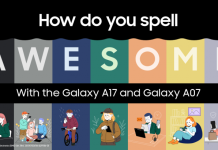












![[Interview] Samsung Color E-Paper x Amore Seongsu: Preserving the Authentic Beauty of Spaces](https://stuffmotion.com/wp-content/uploads/2025/09/Samsung-TVs-and-Displays-Samsung-Color-E-paper-Amorepacific-Amore-Seongsu-Interview_Thumb728-218x150.jpg)
![[Interview] Unmatched Picture Quality in Both Bright and Dark Rooms: The 2025 Samsung OLED TV’s Game-Changing Innovations](https://stuffmotion.com/wp-content/uploads/2025/09/Samsung-TVs-and-Displays-Interview-2025-OLED-TVs-S95F-Glare-Free-_thumb728-002-218x150.jpg)

















![[Infographic] Galaxy AI: The Journey of Innovation](https://stuffmotion.com/wp-content/uploads/2025/09/Samsung-Mobile-Galaxy-AI-Galaxy-AI-History-at-a-Glance-Infographic_Thumb728F.jpg)



