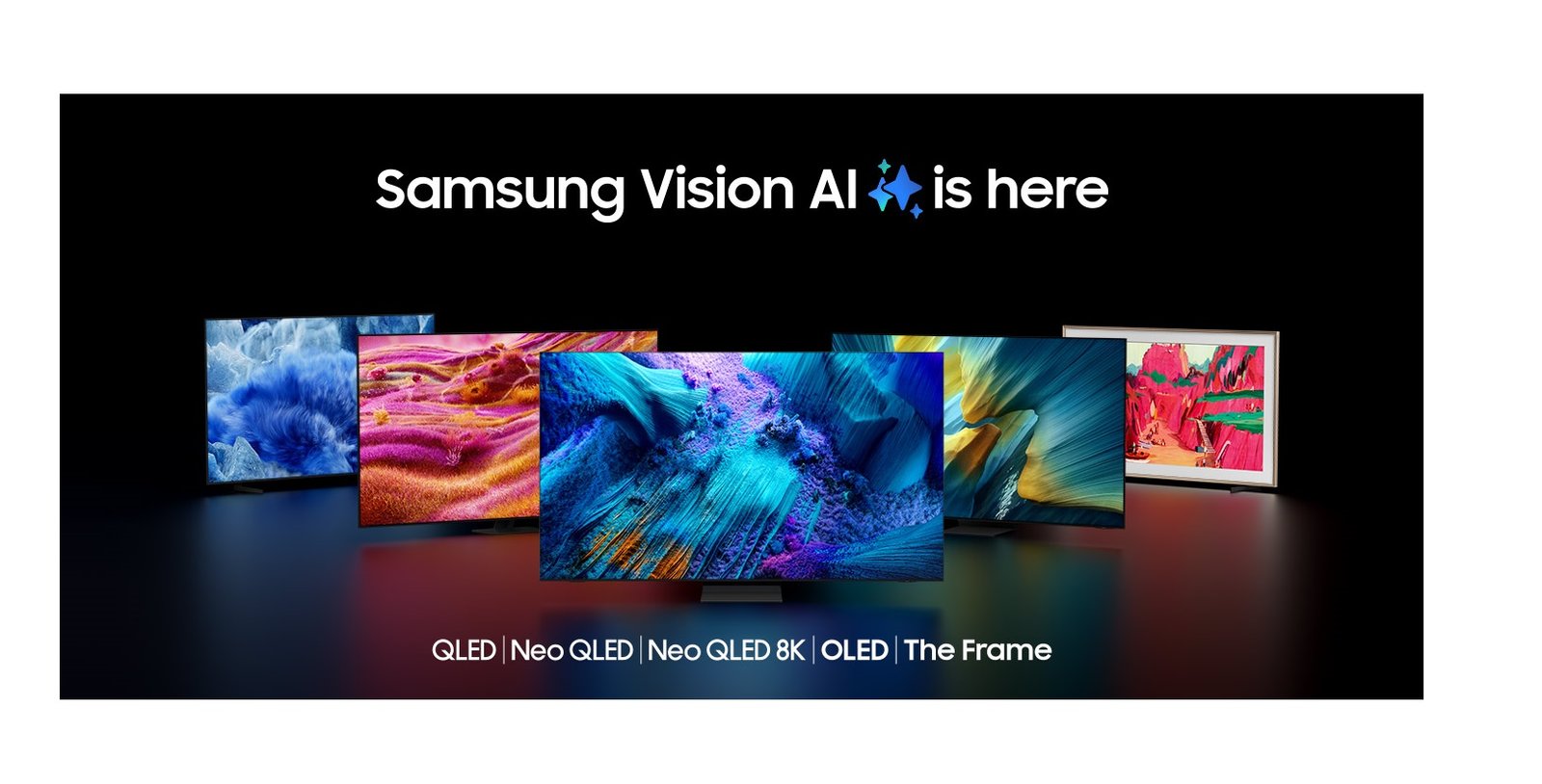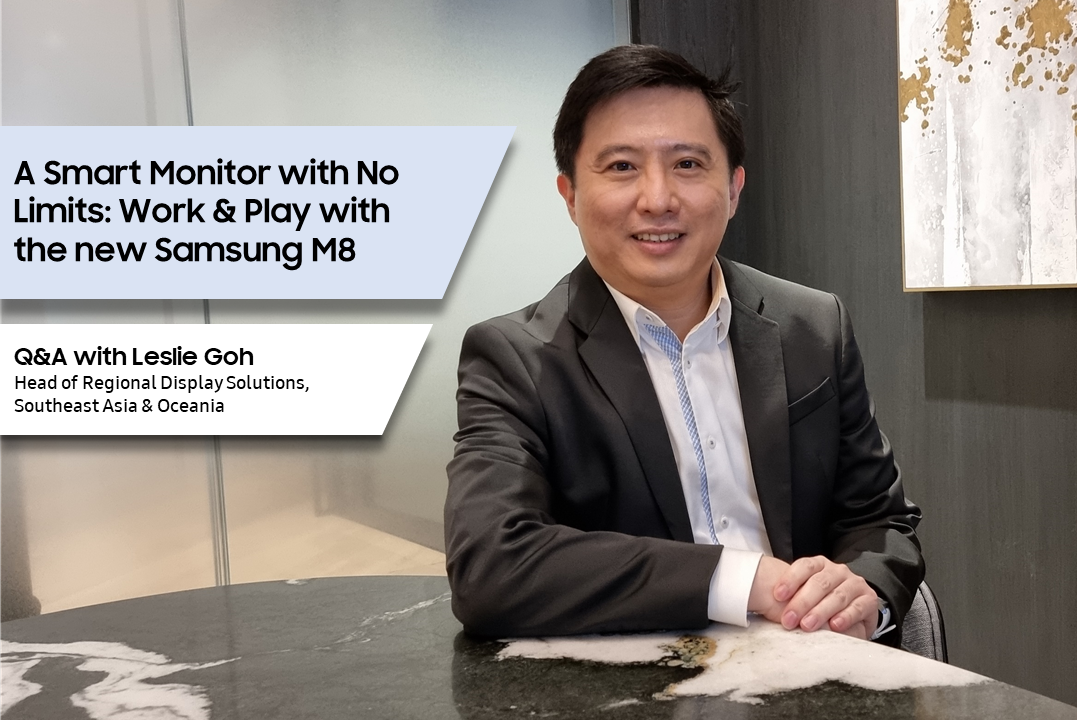
Not too long ago, monitors were seen as a must-have mostly for gamers or number-crunching professionals who required extended displays. Yet today, the humble monitor has gained wider acceptance as an important investment for everyone to make the most out of working, learning and relaxing – whether in the comfort of home or in the office.
To meet the growing needs of consumers, Samsung launched the Smart Monitor series to enable smarter and more flexible lifestyles. The latest M8 Smart Monitor combines exciting features with a stylish, vibrant design. As a next-generation do-it-all monitor designed for work, play and everything in-between, the M8 Smart Monitor comes with Smart Hub functionality, making it perfect for working and studying at home without the need to connect to an external device like a PC or TV, while allowing users to enjoy popular streaming services[1].

Curious to find out more about the flagship addition to the Smart Monitor line-up? Hear from Leslie Goh, Head of Regional Display Solutions, Samsung Electronics Southeast Asia & Oceania, on how the M8 Smart Monitor reframes work and play at home, and discover his top tips to selecting the right monitor for work, play, and everything in between.
How is the Smart Monitor series different from other monitors that are out there today?
Leslie: The monitor used to be known as a tool for PC power users. These ‘traditional’ monitors tend to be rather basic in features, and come in larger screen sizes and high definition resolutions.
However, as we adapt to today’s new lifestyle norms, we understand that consumers are expecting more out of their devices. Therefore, we launched the Smart Monitor series last year to help them meet the increasing demands of working, learning, playing and consuming entertainment at home.
Nowadays, consumers are looking for a new generation of monitors to enhance productivity, collaboration, and play – all in one smart and attractive package. With powerful mobile and PC connectivity, remote home office and learning features, as well as the integrated Smart Hub system, the Smart Monitor series is ideal for even the most discerning consumers.

How popular is Samsung’s Smart Monitor series?
Leslie: The Smart Monitor series is hugely popular with our customers. In fact, we just recently exceeded the milestone of over one million Smart Monitor displays sold globally since the series first launched in late 2020! In Asia, we have received plenty of positive feedback from consumers, especially on the Smart Monitor’s versatility, which allows them to switch between work or play in an instant.
As hybrid work and learning is here to stay for the long term, we are confident that there will continue to be a strong demand for Smart Monitor series in homes, as consumers look to improve their productivity and entertainment experiences with added screen.
Can you share some tips on selecting the right Smart Monitor models?
Leslie: Consumers will be spoilt for choice with Samsung’s Smart Monitor series. We now offer 8 premium Smart Monitor models in Southeast Asia, Australia and New Zealand, including the M8, M7 and M5, that blend seamlessly into varying lifestyle requirements and space, from the home office to the dining room or even the kitchen counter.

The first thing to consider is the display size. I would say that the usual go-to size for most consumers is around 24 inches. But as consumers become more mature and sophisticated in their needs to create a comfortable work and schooling environment at home, there is a greater appetite for larger display sizes, such as 27”, 32” and even 43” Smart Monitor models.
Next, take a closer look at the picture quality you require. Do you need a screen to support 4K content? With more games, TV shows, movies and sports or concerts available in 4K, you may want to look for a screen that comes with 4K display capabilities, such as the M8 and M7 Smart Monitor.
Another thing to look out for is the built-in features of the monitor. The Smart Monitor line-up comes equipped with great built-in features, such as Smart Hub, our intelligent menu system, and Samsung DeX, which lets you extend your mobile device to your Smart Monitor. It also comes with built-in Microsoft 365[2] cloud services, which means that anyone can access documents and other Microsoft Office programs conveniently without having to connect a PC or laptop.

Smart Monitor screens also help users enjoy comfortable viewing experiences during the day and at night. With Adaptive Picture technology, the Smart Monitor display adjusts brightness automatically according to surrounding light, and reduces blue light levels with Eye Saver Mode. Flicker-free technology also ensures that our Smart Monitor screens remain easy on the eyes – even after prolonged usage.
What’s new with the Smart Monitor M8?
Leslie: The new M8 offers a major improvement in design with options that fit beautifully in stylish homes. Available in Samsung’s iconic slim design, the 32-inch M8 is ultra-thin at just 11.4mm, which is about 75% slimmer than other Smart Monitor models.
What’s more, the new Smart Monitor M8 comes with a height adjustable stand that will provide a comfortable viewing experience for everyone, including a child indulging in a cartoon series on Netflix!
The M8 also has a magnetic and removable SlimFit Cam designed to attach to the Smart Monitor seamlessly without unsightly wires. With Face Tracking and Auto Zoom functions, the SlimFit Cam ensures that the user is always the center of attention during meetings or even while livestreaming.

To share an interesting titbit, the M8 was announced as a CES 2022 Innovation Awards Honoree from the CTA (Consumer Technology Association) in recognition of its wide array of display technologies!
So, what monitor are you currently using at home? What is your favourite feature?
Leslie: I would say I am quite a typical PC power user, and I consider the monitor an essential part of my home productivity and entertainment setup.
I am using the M8, which is great for opening multiple documents. It has saved me a lot of time wasted toggling between different documents, especially when doing research work.
The SlimFit Cam is a great addition as I can now use a larger monitor for conference calls and not be restricted to my laptop’s built-in camera.
During lunch breaks while working from home, I can easily switch to watching the latest episode of my favorite TV show on my M8. It is really like a Smart TV, but on my desk. To squeeze in some game time, I have also plugged in my console to enjoy some of my favorite 4K game titles from my home office.

As my Samsung fridge and other smart home appliances are also on the SmartThings ecosystem, it is convenient for me to connect and check out my appliances at a glance[3].
Looking for the perfect monitor to support work and play at home? The new Samsung M8 Smart Monitor is a great companion to enhance productivity and collaboration, while offering a myriad of fun from gaming to entertainment – all in a vibrant, slim and iconic design.






![[Video] Unfolding What’s Next: Unboxing Galaxy Z TriFold](https://stuffmotion.com/wp-content/uploads/2025/12/Samsung-Mobile-Galaxy-Z-TriFold-Unboxing-Video_thumb932-218x150.jpg)












![[CES 2026] Quest For Perfect Color…Samsung To Push Boundaries of TV at The First Look](https://stuffmotion.com/wp-content/uploads/2025/12/Samsung-TVs-and-Displays-CES-2026-The-First-Look-Push-Boundaries-of-TV_Thumb728-218x150.jpg)







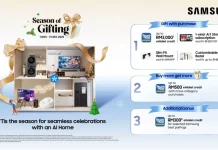







![[CES 2026] Quest For Perfect Color…Samsung To Push Boundaries of TV at The First Look](https://stuffmotion.com/wp-content/uploads/2025/12/Samsung-TVs-and-Displays-CES-2026-The-First-Look-Push-Boundaries-of-TV_Thumb728.jpg)