AMD FidelityFX™ Super Resolution 2 (FSR 2) technology is our brand-new open source temporal upscaling solution. FSR 2 uses cutting-edge temporal algorithms to reconstruct fine geometric and texture detail, producing anti-aliased output from aliased input.
FSR 2 technology has been developed from the ground up, and is the result of years of research from AMD. It has been designed to provide higher image quality compared to FSR 1, our original open source spatial upscaling solution launched in June 2021.
Note that FSR 1 can still be exposed as its own upscaling option in addition to FSR 2 in game titles. Both technologies have different characteristics which may be suitable for a wider range of platforms and user preferences. For example, our FSR 2 partner title DEATHLOOP exposes both!
Supports:
- DirectX® 12.
- Vulkan®.
- Unreal Engine 4.26/4.27 and Unreal Engine 5 as a plugin from the Unreal Marketplace.
Download the latest version – v2.0.1
- FSR 2.0.1 API for integration.
- API documentation including quick start checklist – it is strongly recommended to consult this to ensure best upscaling quality!
- Full C++ and HLSL source provided via a library.
- Samples provided for DirectX 12, and Vulkan.
Xbox developer?
We are really excited to share that AMD FidelityFX Super Resolution 2 is now available within the Xbox Game Development Kit. As a bonus, the GDK version of the sample has an example of how to use reactive masks, which is not currently included in the source code on GitHub.
DirectX 11
Developers interested in using DirectX 11 should contact their AMD representative about this topic.
Features
Temporal
- Delivers similar or better than native image quality using temporal data.
Anti-aliasing
- Includes high-quality anti-aliasing.
- FSR 2 replaces any TAA within the game frame.
High image quality
- Higher image quality than FSR 1 technology at all quality presets/resolutions.
- Different quality modes available.
- Dynamic Resolution Scaling supported.
No machine learning
- Does not require dedicated Machine Learning (ML) hardware.
- More platforms can benefit.
- Gives more control to cater to a range of different scenarios.
- Better ability to optimize.
Cross-platform
- Boosts framerates in supported games.
- Wide range of products and platforms, both AMD and select competitors.
Open source
- Available here on GPUOpen under an MIT license.
How it works
General integration
As with FSR 1, FSR 2 is open source, via the MIT license. Integration should be easy, via the intuitive, flexible API. FSR 2 requires three buffers (depth, color, and velocity) be provided at render resolution, with optional reactive mask and exposure required for the best possible quality.
Bonus tip: You’ll find an easier integration for FSR 2 technology into games that already have a temporal upscaling rendering path.
Where to integrate FidelityFX Super Resolution 2.0 in a frame
Compared to FSR 1.0, FSR 2.0 is earlier in the frame pipeline.
- As it replaces TAA, any post processing that requires anti-aliased input will need to be post-upscale.
- Any post-processing effect that requires the depth buffer will need to be pre-upscale.
No machine learning?
Machine Learning (ML) is not a prerequisite to achieving good quality image upscaling. Often, ML-based real-time temporal upscalers use the model learned solely to decide how to combine previous history samples to generate the upscaled image: there is typically no actual generation of new features from recognizing shapes or objects in the scene. AMD engineers leveraged their world-class expertise to research, develop and optimize a set of advanced hand-coded algorithms that map such relationships from the source and its historical data to upscaled resolution.
The FidelityFX Super Resolution 2.0 analytical approach can provide advantages compared to ML solutions, such as more control to cater to a range of different scenarios, and a better ability to optimize. Above all, not requiring dedicated ML hardware means that more platforms can benefit, and more gamers will be able to experience FSR 2.0.
How long to integrate?
Integration time will vary from title to title.
FSR 2.0 quality modes
There are four different quality modes: Quality, Balanced, Performance, with Ultra Performance as an optional mode. These vary the amount of scaling to apply to the source image, depending on the quality/performance ratio desired.
There’s also:
- Support for Dynamic Resolution Scaling, whereby source resolution is determined by a fixed performance budget to achieve a minimum frame rate.
- Optional configurable RCAS sharpening to help emphasize pixel detail.
- We encourage developers to provide a sharpness slider to allow end users to set the sharpening amount according to their preferences.
FSR 2.0 performance
FidelityFX Super Resolution 2.0 is designed to boost framerates in supported games. As an advanced temporal upscaling solution, it will be more demanding on graphics cards than a spatial upscaling solution like FSR 1.0. Gaming experience may vary, depending on specific system specifications, the requirements of individual games that support FSR 2.0, and the target resolution. Nevertheless, gamers may be able to have a good upscaling experience on lower performing or older GPUs.
The table below lists the upper bound of performance overhead of FSR 2.0 in quality and performance modes for different classes of AMD GPUs and target resolutions.
Quality mode
- Includes auto-exposure, no sharpening.
Performance mode
- Includes auto-exposure, no sharpening.
System used for performance testing
For both quality and performance mode tables:
- AMD Ryzen™ 9 5900X @ 3.70GHz.
- Radeon™ Adrenalin 22.5.2.
- GPU as described in tables.
- Windows 11 Pro 64-bit V21H2
- DirectX 12
- Direct3D version 9.14.10.01521






![[Video] Unfolding What’s Next: Unboxing Galaxy Z TriFold](https://stuffmotion.com/wp-content/uploads/2025/12/Samsung-Mobile-Galaxy-Z-TriFold-Unboxing-Video_thumb932-218x150.jpg)












![[CES 2026] Quest For Perfect Color…Samsung To Push Boundaries of TV at The First Look](https://stuffmotion.com/wp-content/uploads/2025/12/Samsung-TVs-and-Displays-CES-2026-The-First-Look-Push-Boundaries-of-TV_Thumb728-218x150.jpg)







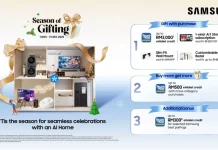







![[CES 2026] Quest For Perfect Color…Samsung To Push Boundaries of TV at The First Look](https://stuffmotion.com/wp-content/uploads/2025/12/Samsung-TVs-and-Displays-CES-2026-The-First-Look-Push-Boundaries-of-TV_Thumb728.jpg)




