After a long day, even an extra five minutes of sleep in the morning can feel fantastic. When you finally manage to open your eyes and start the day, that’s when the rush to get ready truly begins. After going through your morning routine, putting on clean clothes and having a hearty breakfast, before you know it, it’s time to dash out the door.
To help you get through your busy day, Samsung Electronics has put together a team. With the SmartThings app on the Galaxy Z Fold3 leading the way, Samsung’s latest washer and dryer, Neo QLED 8K and the Jet Bot™ AI+ are ready to team up to help you get ready.
Read on to find out how Team Samsung helps its user ‘A’, breeze through his busy morning.
Good Morning Mode Opens the Curtains and Displays the Weather
A was watching his favourite movie last night and fell asleep late. He ended up missing the alarm on his smartphone, but there’s no need to worry. All he needs to do to get ready for the day is simply unfold his Galaxy Z Fold3 and activate Good Morning Mode in SmartThings.1 Once he’s done that, the curtains that were closed so he could get a good night’s sleep automatically open up and the lights in his home switch on to help him begin his morning in a bright mood.2
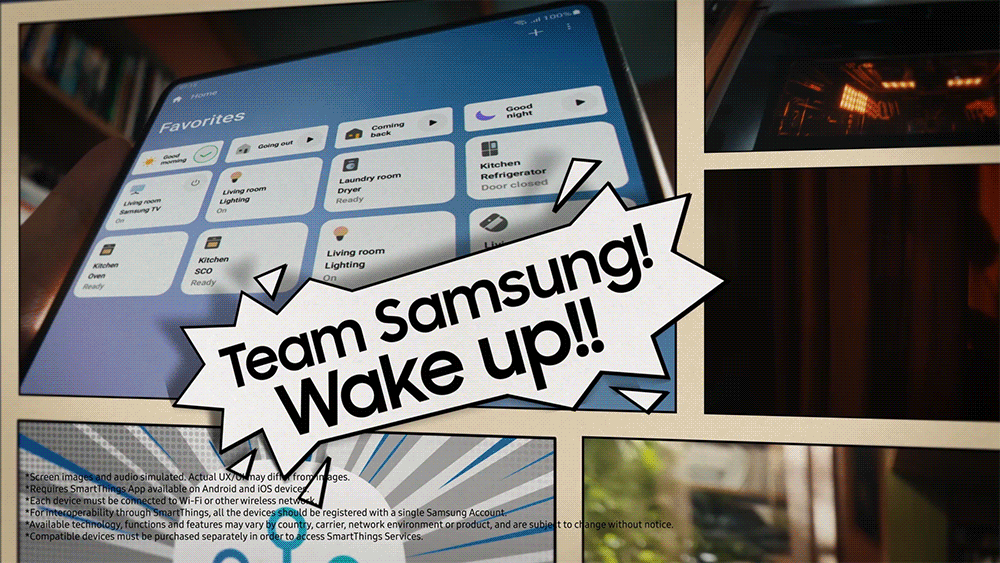
One of the most important factors to consider when getting ready to go out is the weather. It’s the first thing to check before choosing your outfit and deciding whether or not to take an umbrella with you. Because Good Morning Mode displays the weather automatically through A’s Neo QLED, there’s no need to use the remote to check the weather.
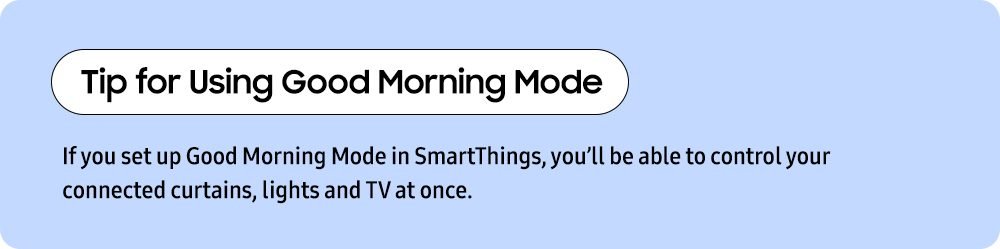
A Washer That Chooses the Best Wash Cycle While Staying Eco-Conscious
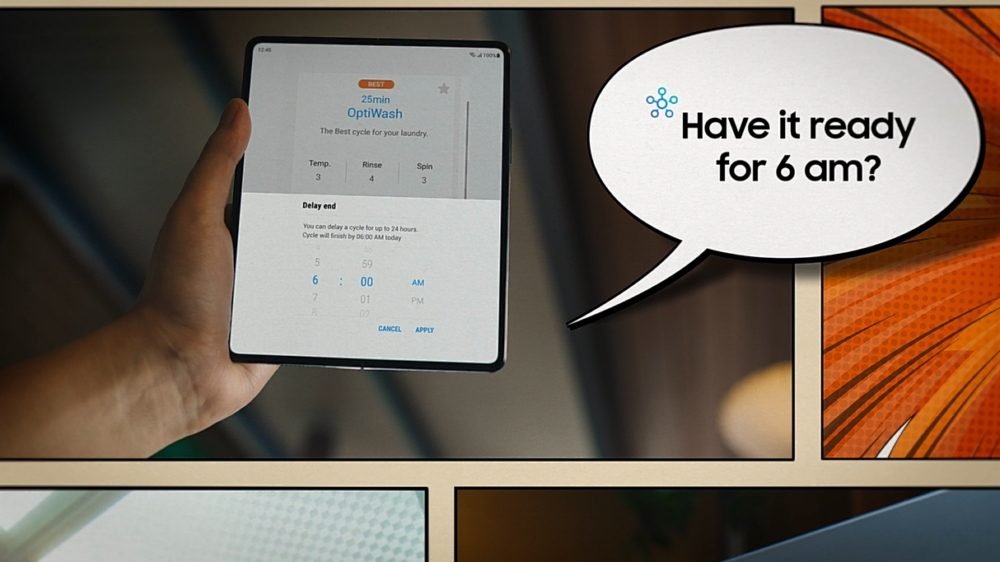
A has picked out an outfit of the day that’s appropriate for the weather, but he forgot to start his laundry. Luckily, Team Samsung can select the best wash cycle and get his laundry done on time even when he’s not around.
Here’s how it works. First, open up the SmartThings app, tap on Laundry Recipe and choose the colour, soil level and types of clothes you want to wash in your washer. Wash cycles will differ depending on the colour and soil level of the clothes, and whether you want to wash shirts or things like socks. The feature will automatically choose the best wash cycle based on your input.
The Laundry Planner feature allows you to specify when you’d like the load to finish, so your clothes will be fully dry and looking good to go when you need them.
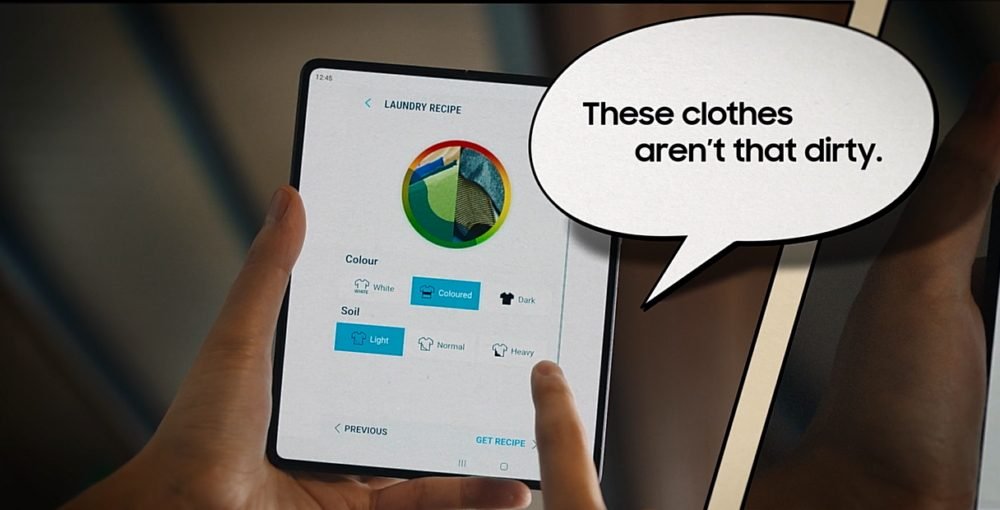
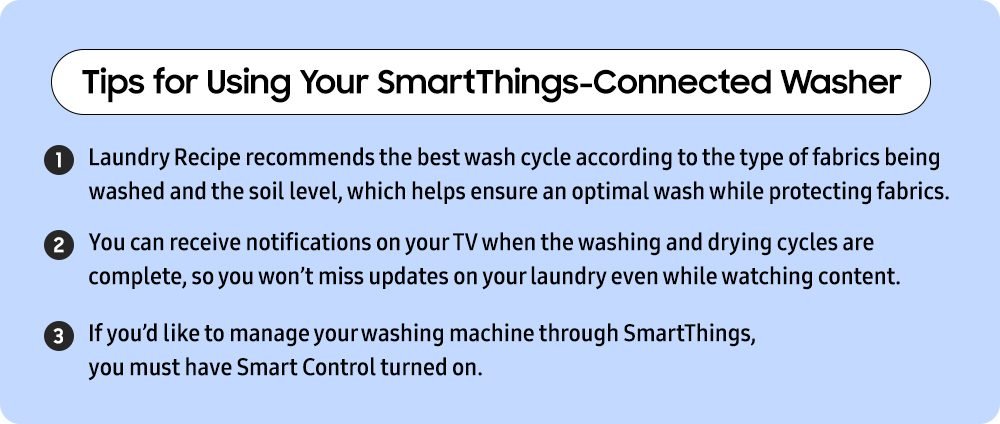
Whipping Up a Delicious Breakfast With SmartThings Cooking
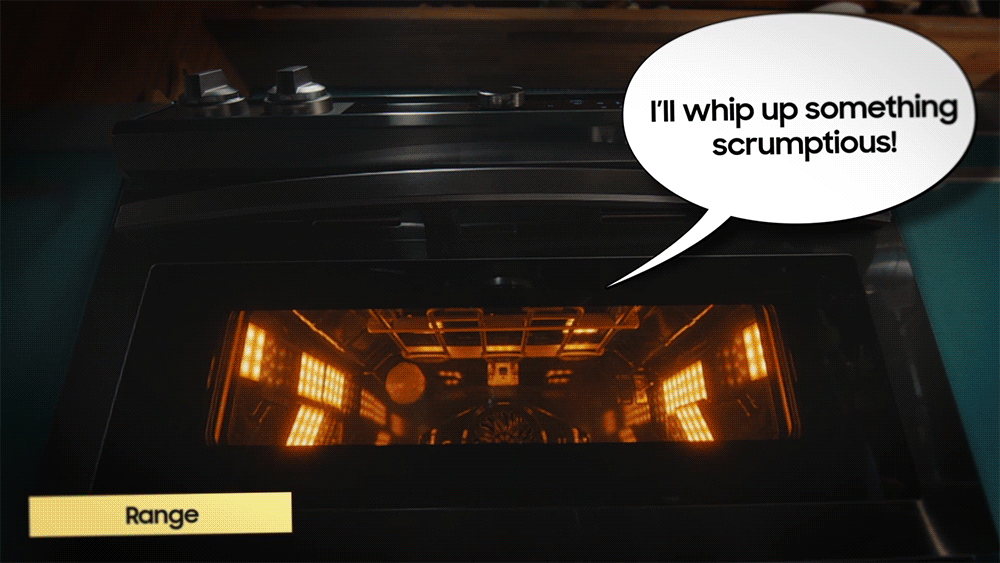
A hearty breakfast is a must for starting off the day with lots of energy. Luckily for A, Team Samsung makes it easy to pick out a recipe for a great meal.
After receiving a recommendation on his Galaxy Z Fold3 using SmartThings Cooking3, A automatically sends the recipe to the smart oven and starts cooking. When it’s all done, he can receive a notification through his Galaxy Watch, Family Hub or TV.

Forgot to Turn Off Your Lights or Devices? Don’t Worry With Away Mode
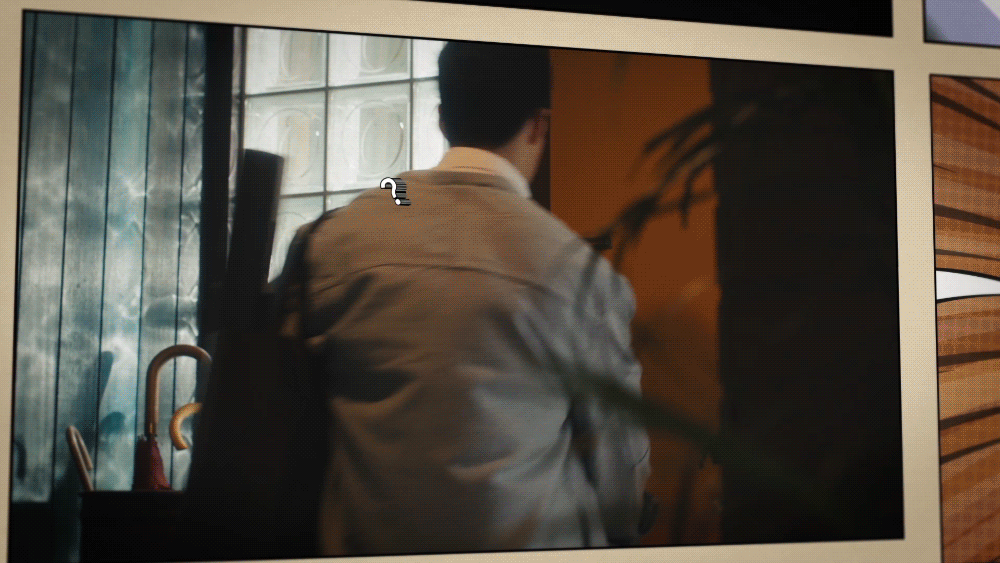
After putting on some fresh, clean clothes and finishing a delicious breakfast, it’s finally time for A to head out the door. With SmartThings’ Away Mode,4 if A realizes that he forgot to turn off a light or the TV as he’s heading out the door, he won’t need to head back inside to do so. The feature allows you to control not just the lights and the TV, but devices like robotic vacuum cleaners (RVC) as well. In addition, if you have a pet who’ll be left alone at home, SmartThings Pet5 offers peace of mind by allowing you to monitor your furry friend.
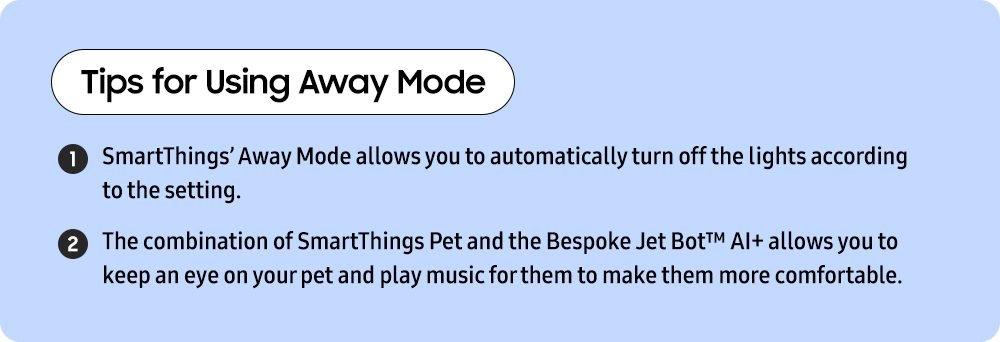
Monitoring Energy Usage With SmartThings Energy
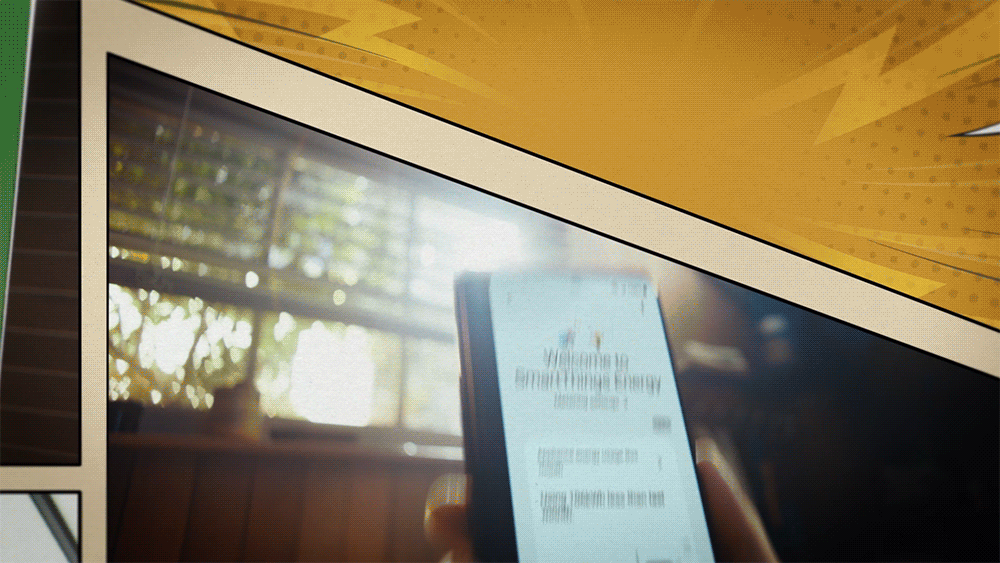
After Team Samsung helped him get ready and he headed out the door, while on his way to his destination, A became curious about how much energy he’d been consuming this month. Once he unfolded his Galaxy Z Fold3, he accessed the SmartThings Energy6 service, which offered him detailed insights on his energy usage.
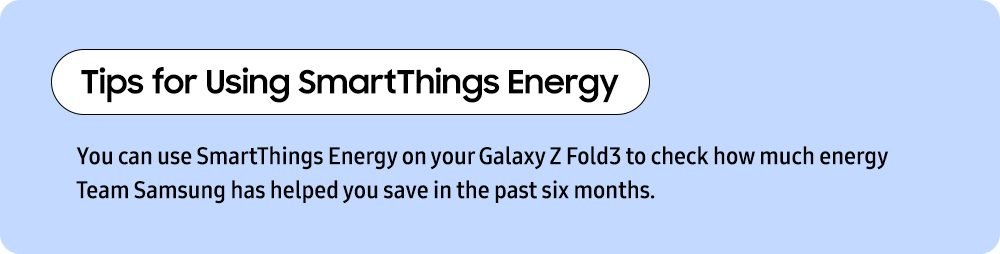
For those who can’t afford to miss work or skip chores in this busy world, Team Samsung is here for you. Experience a smarter and more relaxing start to your day with SmartThings.
For more information on Team Samsung, please visit samsung.com.


![[Galaxy Unpacked 2026] A First Look at the Galaxy S26 Series: Samsung’s Most Intuitive AI Phone Yet](https://stuffmotion.com/wp-content/uploads/2026/02/New-Project-2-218x150.png)
![[Interview] [Galaxy Unpacked 2026] Maggie Kang on Making Technology Feel Human](https://stuffmotion.com/wp-content/uploads/2026/02/Samsung-Mobile-Galaxy-Unpacked-2026-Maggie-Kang-Interview-Making-Technology-Feel-Human_Thumb728_fina-218x150.jpeg)
![[Galaxy Unpacked 2026] A First Look at the Galaxy Buds4 Series: Precision Sound Meets Intelligent Design](https://stuffmotion.com/wp-content/uploads/2026/02/New-Project-3-218x150.png)
![[Galaxy Unpacked 2026] Highlights From Galaxy Unpacked: The Beginning of Truly Agentic AI](https://stuffmotion.com/wp-content/uploads/2026/02/New-Project-1-218x150.png)











![[Interview] Notes on Seundja Rhee: Translating Nature’s Rhythms Into a Language of Light and Form](https://stuffmotion.com/wp-content/uploads/2026/01/Samsung-TVs-and-Displays-Samsung-Art-Store-Seundja-Rhee-Interview_Thumb728-218x150.jpg)

![[Interview] Erwan Bouroullec Blends Sound and Space With Music Studio](https://stuffmotion.com/wp-content/uploads/2026/01/Samsung-TVs-and-Displays-Bouroullec-Interview_Thumb728-218x150.jpg)
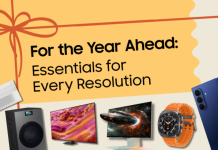









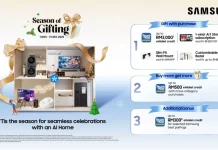

![[Galaxy Unpacked 2026] Highlights From Galaxy Unpacked: The Beginning of Truly Agentic AI](https://stuffmotion.com/wp-content/uploads/2026/02/New-Project-1.png)
![[Galaxy Unpacked 2026] A First Look at the Galaxy S26 Series: Samsung’s Most Intuitive AI Phone Yet](https://stuffmotion.com/wp-content/uploads/2026/02/New-Project-2.png)

![[Interview] [Galaxy Unpacked 2026] Maggie Kang on Making Technology Feel Human](https://stuffmotion.com/wp-content/uploads/2026/02/Samsung-Mobile-Galaxy-Unpacked-2026-Maggie-Kang-Interview-Making-Technology-Feel-Human_Thumb728_fina.jpeg)



