Designed to bring essential features and awesome mobile experiences to everyone, Samsung’s Galaxy A51 and Galaxy A71 devices let you live in the here and now. Their stunning design and premium displays give you greater freedom to do exactly what you want to do with your phone in style.
You can even push the boundaries of conventional mobile photography with your Galaxy A51 and Galaxy A71’s 5MP Macro Lens – first introduced to Galaxy devices on the Galaxy A51 and Galaxy A71 – which is perfect for showcasing your subject in all its glory no matter its size, with natural bokeh effects and refined detail enhancement.
For this latest installment in our series showcasing how you can make the most of the Macro Lens, we’re changing up the scale. Say you’re looking to photograph something tiny. Capture a close-up shot of it with the Macro Lens, crop out any identifying features in the background, and when you come to upload it to social media, you’ll be sure to have all your friends thinking it’s life-size – giving you the satisfaction of unveiling that all is not as it seems.
Try out the quiz below and see if you can tell the difference between miniature and life-size objects when they have been shot in fantastic detail with the Galaxy A51 and Galaxy A71’s Macro Lens.
Pop Quiz
*All photos below were taken with the Galaxy A51.
[Question 1]

Q: Take a look at this photo taken with the Macro Lens. What have these miniature Galaxy A51 and Galaxy A71 devices been placed on?
**Miniature device lock screen wallpaper has been inserted digitally.
[Question 2]

Q: Thanks to the power of the Macro Lens, it looks like this miniature family of ducks is enjoying an afternoon swim. What have they actually been placed on?
[Question 3]

Q: This miniature summertime scene looks as if it is taking place in a tropical location. But what sweet treat is in fact serving as a substitute for a golden sand beach?
[Question 4]

Q: Thanks to the Galaxy A51 and Galaxy A71’s Macro Lens, it looks like these intrepid explorers have just set foot on the moon. But what regular object have they actually discovered?
Now, let’s take a look at the answers!
[Question 1]

Q: Take a look at this photo taken with the Macro Lens. What have these miniature Galaxy A51 and Galaxy A71 devices been placed on?
A: A head of broccoli!
**Miniature device lock screen wallpaper has been inserted digitally.
[Question 2]

Q: Thanks to the power of the Macro Lens, it looks like this miniature family of ducks is enjoying an afternoon swim. What have they actually been placed on?
A: A paint pallet!
[Question 3]

Q: This miniature summertime scene looks as if it is taking place in a tropical location. But what sweet treat is in fact serving as a substitute for a golden sand beach?
A: The centerpiece of this afternoon tea set, a pudding!
[Question 4]

Q: Thanks to the Galaxy A51 and Galaxy A71’s Macro Lens, it looks like these intrepid explorers have just set foot on the moon. But what regular object have they actually discovered?
A: A soccer ball!

Check out the miniature Galaxy A51 and A71 devices resting on their life-size counterparts in the picture above. Adorable, right? The Macro Lens is the perfect tool for creating scenarios that can shake up your perspective.
Wondering how you, too, can bring to life your own miniature scenes with your Galaxy A51 or Galaxy A71? Just open up the Camera app, click ‘More’ on the camera’s main option toolbar and select the Macro option to get shooting. To have quick access to the Macro Lens anytime you want, you can add the Macro Lens’ icon into the main camera toolbar by holding and dragging down the icon from within the ‘More’ options menu.

Share your very best and most convincing shots taken on the Galaxy A51 and Galaxy A71’s Macro Lens using the #withGalaxy hashtag to get involved with the fun and enjoy others’ awesome creations.


![[Invitation] Galaxy Unpacked February 2026: The Next AI Phone Makes Your Life Easier](https://stuffmotion.com/wp-content/uploads/2026/02/Unpacked-Invitation-Main-KV-e1770762621867-218x150.jpg)














![[Interview] Notes on Seundja Rhee: Translating Nature’s Rhythms Into a Language of Light and Form](https://stuffmotion.com/wp-content/uploads/2026/01/Samsung-TVs-and-Displays-Samsung-Art-Store-Seundja-Rhee-Interview_Thumb728-218x150.jpg)

![[Interview] Erwan Bouroullec Blends Sound and Space With Music Studio](https://stuffmotion.com/wp-content/uploads/2026/01/Samsung-TVs-and-Displays-Bouroullec-Interview_Thumb728-218x150.jpg)
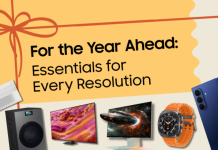









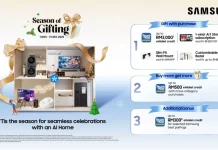


![[Invitation] Galaxy Unpacked February 2026: The Next AI Phone Makes Your Life Easier](https://stuffmotion.com/wp-content/uploads/2026/02/Unpacked-Invitation-Main-KV-e1770762621867.jpg)





