School holidays are a highly anticipated time of the year in Malaysia. Starting next week, school’s out for a month. For some parents, this means spending a lot of time messaging about play dates and sharing an influx of family photos on WhatsApp.
Over 2 billion people worldwide now use WhatsApp every day to connect privately with friends, family and businesses, collectively sending more than 100 billion messages to each other every day.
To better manage your messages during this school holiday, and ensure you have the privacy you need, when you need it, WhatsApp has several features to give you greater control over your conversations. From silently leaving the groups you no longer need or muting your chats when you need some downtime, find the top features WhatsApp recommends for keeping your chats in check.
- Silently Leaving Groups: You can now exit a group chat privately without having to notify everyone, meaning that if you’ve been added to another 7th birthday party planning chat, you can silently leave without causing offence.
- Archiving Chats: This allows you to declutter your ‘chats’ screen and remove conversations without permanently deleting them. Perfect for when you need a little time-out and of course, you can always bring them back.
- Turning off Read Receipts: This means your contacts can no longer see when you’ve viewed their message, giving you a little extra time to type a response while you enjoy time with your family. But keep in mind by turning off read receipts, you also won’t be able to see if they have read your messages in return.
- Hiding Online Status: For the times when you want to continue chatting with your friends until late night but you want to keep your online presence a secret from your parents, WhatsApp allows you to select who can and can’t see when you’re online.
- Muting chats: Take control over your notifications by muting both individual and group chats. WhatsApp even allows you to choose how long to mute a chat for: 8 hours, 1 week or always.
- Turn off ‘Save to Camera Roll’: Save your precious camera roll space by toggling off the ability to automatically save the photos and videos you receive to your phone. Now your sister’s family vacation pics will stay in the chat, rather than your camera roll.


![[Galaxy Unpacked 2026] A First Look at the Galaxy S26 Series: Samsung’s Most Intuitive AI Phone Yet](https://stuffmotion.com/wp-content/uploads/2026/02/New-Project-2-218x150.png)
![[Interview] [Galaxy Unpacked 2026] Maggie Kang on Making Technology Feel Human](https://stuffmotion.com/wp-content/uploads/2026/02/Samsung-Mobile-Galaxy-Unpacked-2026-Maggie-Kang-Interview-Making-Technology-Feel-Human_Thumb728_fina-218x150.jpeg)
![[Galaxy Unpacked 2026] A First Look at the Galaxy Buds4 Series: Precision Sound Meets Intelligent Design](https://stuffmotion.com/wp-content/uploads/2026/02/New-Project-3-218x150.png)
![[Galaxy Unpacked 2026] Highlights From Galaxy Unpacked: The Beginning of Truly Agentic AI](https://stuffmotion.com/wp-content/uploads/2026/02/New-Project-1-218x150.png)











![[Interview] Notes on Seundja Rhee: Translating Nature’s Rhythms Into a Language of Light and Form](https://stuffmotion.com/wp-content/uploads/2026/01/Samsung-TVs-and-Displays-Samsung-Art-Store-Seundja-Rhee-Interview_Thumb728-218x150.jpg)

![[Interview] Erwan Bouroullec Blends Sound and Space With Music Studio](https://stuffmotion.com/wp-content/uploads/2026/01/Samsung-TVs-and-Displays-Bouroullec-Interview_Thumb728-218x150.jpg)
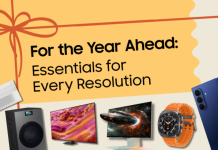









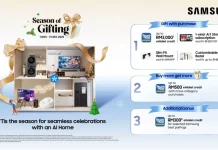
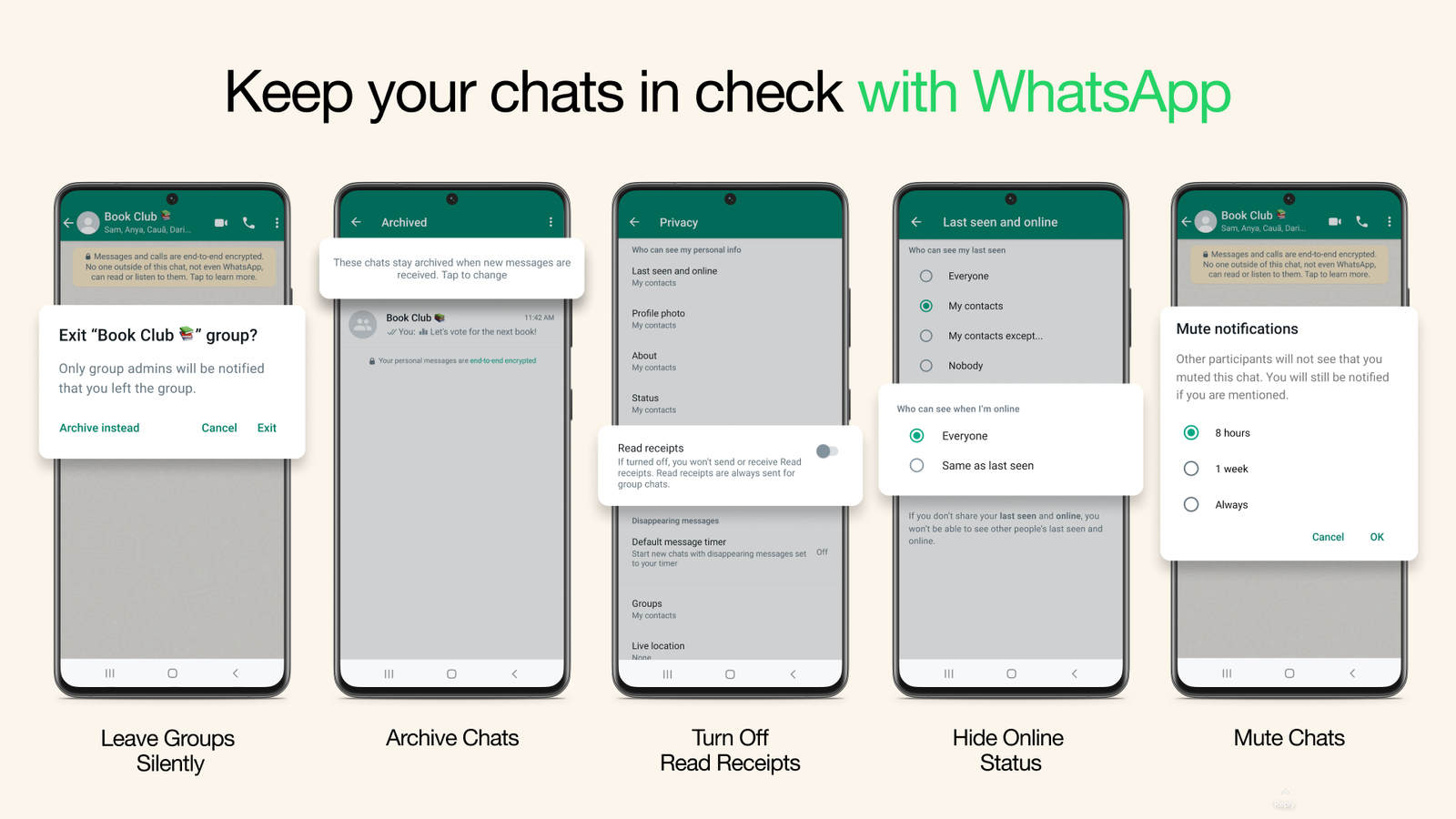
![[Galaxy Unpacked 2026] A First Look at the Galaxy S26 Series: Samsung’s Most Intuitive AI Phone Yet](https://stuffmotion.com/wp-content/uploads/2026/02/New-Project-2.png)
![[Galaxy Unpacked 2026] Highlights From Galaxy Unpacked: The Beginning of Truly Agentic AI](https://stuffmotion.com/wp-content/uploads/2026/02/New-Project-1.png)





