Lenovo introduces a multifaceted Yoga Book 9i dual-screen device, stunning Yoga desktop, category-defining tablets, and a novel motion-capture device concept
January 6, 2023 – As hybrid living continues to blur the lines between work and recreation, consumers are prioritizing convenience and premium experiences from more multifaceted and personalized technology. Both at home and on the go, people now demand versatile tech that can enable them to do more in all aspects of their lives – whether collaborating across devices or simplifying to fewer.
With this in mind, today Lenovo introduced bold new products to address the wide-ranging needs of the modern consumer. The new, cutting-edge Yoga Book 9i hails a new chapter for Yoga in incredible innovation, premium style, and performance for versatile experiences. Redefining what an all-in-one desktop computer could look like, the Yoga AIO 9i is more than meets the eye. In tablets, the new feature-rich Lenovo Tab Extreme and Lenovo Smart Paper digital notepad introduce exciting capabilities for school, home, and beyond. Last but not least, Lenovo’s Project Chronos concept (formal name forthcoming) is a new technology that captures a user’s movement and enables them to interact with and perform activities in 3D virtual worlds without glasses or wearables.
Venture into a Book of Unlimited Possibility with the Yoga Book 9i
The all-new Yoga Book 9i is the first full size dual screen OLED laptop1 and comes with a unique set of capabilities designed to empower the creative to craft their own story. More versatile than a traditional clamshell laptop form factor, the exceptionally flexible Yoga Book 9i with Intel® Evo™ platform offers dual-screen versatility, multi-mode functionality, and superior entertainment capabilities. For a new generation of consumers who bring creativity to a new level, Yoga Book 9i supports their multi-faceted digital demands and empowers their ambitions whether working, creating, learning or entertaining.
Dual-Screen Tasking for Next Level Efficiency
Powered by up to the latest generation of Intel Core™ processors, the Yoga Book 9i enables users to take advantage of a full laptop experience along with the flexibility and multi-tasking potential of dual screens. These thin and light laptops, built on the Intel Evo platform, are designed and engineered to provide seamless communication experiences across a wide range of apps while minimizing the impact on responsiveness, battery life, and connectivity.
The Yoga Book 9i’s dual screen technology empowers consumers to enjoy a unique range of versatile experiences. It could be as simple as having the ability to surf the web and view the image across two full screens with an easy 5-finger motion. Or, for those wanting to work on two separate files simultaneously, they can view both files, one on each screen, for hyper-productivity. Similarly, consumers can watch a video on one screen while taking notes or researching on the second screen at the same time, without interruptions.
The slim and lightweight convertible form factor offers users flexibility to switch seamlessly between laptop, tablet, or tent mode according to their needs. In a face-to-face meeting, users can use the tent mode to display a slide presentation on one screen while viewing and controlling the presentation from the second screen. Communication and collaboration in virtual meeting sessions are also enhanced with the dual screen capability – enabling the host to share a presentation on one screen while viewing the chat, responding to questions and advancing slides from the second screen.
Yoga Book 9i also comes complete with a folio stand enabling users to work on the go more easily. A detachable Bluetooth® keyboard enhances the multi-tasking potential, as does the Lenovo-designed Smart Pen stylus which can be used to further enable and elevate productivity.




Sophisticated Software & Elevated Entertainment
Yoga Book 9i’s innovative software designed by Lenovo, and in collaboration with Microsoft, also enhances the user’s potential to work, learn, stream, create, and do light gaming. Running on Windows 11, the software includes smart writing and reading features as well as note-taking features for those who are learning from home. This feature lets the user take notes on one screen while simultaneously viewing an online class on the second screen.
When it’s time to sit back and relax, users can watch a movie on one screen while researching interesting background facts about the movie on the second screen. With the Yoga Book 9i’s two 13.3-inch 2.8K OLED PureSight displays with 100% DCI-P3 color accuracy and Dolby Vision® HDR, users will be impressed by the ultra-vivid colors, sharper contrast, and richer detail of the visuals. Together with Dolby Atmos® spatial audio and a 360-degree rotating sound bar featuring Bowers & Wilkins® speakers, consumers can enjoy an outstanding entertainment experience. An additional poignant design feature of the Yoga Book 9i is its modern and sophisticated Tidal Teal color. It also comes in eco-conscious packaging with the cushion materials, gift box, and outer box all containing 100% recycled paper.
Yoga AIO 9i Desktop: The Epitome of Stunning Distinction
Crafted with creatives in mind, the new Yoga AIO 9i (32”, 8) is a structural marvel beautifully engineered to serve as a striking centerpiece for nearly any workspace, with the power and graphics to support a range of artistic passions. Exuding sophistication, this Yoga all-in-one desktop computer features an expansive 31.5-inch, 3-side borderless, 4K 100% sRGB display which sits in a slim panel with metallic hinge that tilts to the desired angle. A true space saver, the discreet, air-ventilated base offers seven ports on its rear for better cable management, as well as a built-in wireless smartphone charger.


With up to the latest 13th Gen Intel Core i9 processors that can be paired with up to an NVIDIA® GeForce Next Gen Laptop GPU, the Yoga AIO 9i is powerful enough to handle graphic design with ease, as well as heavy photo/video editing and gaming. Enhancing both creativity and collaboration, this PC also offers four Harman Kardon® speakers, Dolby Atmos spatial audio, and an integrated 5MP infrared (IR) webcam with a built-in electric shutter and smart login capabilities.
Thoughtfully designed for a minimalist appeal, this desktop computer supports multi-device management, allowing users to connect and charge their laptop and AIO via the full function USB Type-C® cable, and control both from a single keyboard and mouse. With the environment in mind, the device is manufactured with 75% recycled aluminum in the panel middle frame and 65% post-consumer recycled ABS plastic in the top and bottom covers of the dedicated keyboard. It also supports multiple voice assistants for an efficient speak-to-control experience.
Lenovo’s Project Chronos Concept: Virtual Freedom
Businesses and consumers are increasingly looking for more engaging and interactive ways to enhance their hybrid lifestyle through new and dynamic experiences. As such, the ability to collaborate, connect, and achieve these experiences in both the virtual and physical worlds has a growing appeal now more than ever. Inspired by the vision of providing smarter technology for all, Lenovo conceptualized a mixed-reality solution that would offer a completely new and simplified, blended virtual and physical experience for consumers.

Built as a home computing device for the tech-forward creator, Lenovo’s Project Chronos concept offers a glasses-free, full-body-movement-driven experience that enables consumers and creators to virtually control their life-like avatar without the need for any motion-capture (mocap) wearable. Instead, the user’s movement is captured via an advanced depth camera that replicates their real-time actions within a 3D-rendered virtual environment2, displaying it on a monitor in their home with a DP or HDMI™ port, like a TV or large PC screen. Once their avatar is created, the user can control it using only their gestures, movements, posture, and even facial expressions, and see it rendered on screen in near-real time.
Built for the Home
The hardware consists of a sleek and modern-looking host computing station that can be mounted to the wall or set on a surface directly underneath or above the compatible TV or monitor3 (sold separately). Its integrated RGB depth camera and innovative computing architecture are optimized for low latency to enable a fast and accurate full-body motion capture. As a privacy measure, the camera can be rotated down for added peace of mind when powered off and not in use.
Project Chronos offers a new level of freedom for those who frequent virtual spaces, or those who are looking to tech to engage with others. For example, people can more easily create content in virtual worlds or become a VTuber with a lifelike avatar without having to wear a mocap device or glasses. A fitness coach can remotely and virtually exercise alongside a client, showing them proper form and movement techniques. One can also transform themself into any type of virtual character and connect with new friends in the virtual world regardless of physical distance, time, and environment. The gaming experience can be even more immersive and interactive, thanks to clearly visible facial expressions and movements that can be interpreted in near-real time.
The formal product name will unveil with the launch of its full hardware and capabilities. Lenovo is working with developers, content, and service partners to expand on this thriving ecosystem and launch a solution that can provide the virtual freedom to exceed imagination.
Lenovo Tab Extreme: Bigger, Better, More

Breaking the mold on what is considered a premium tablet, Lenovo introduced its biggest and most powerful tablet yet, the 14.5-inch Lenovo Tab Extreme. This device goes beyond what’s expected to deliver more of everything, with covetable features and thoughtful innovations that elevate entertainment and productivity.
The Joy in the Extreme
Starting with its 3K OLED display with DCI-P3 color gamut and up to 120Hz refresh rate, this tablet can serve as a private home theater in practically any room of the house. Boasting an incredible 1M:1 contrast ratio, it offers the extreme brightness range that closely replicates what one would see in real life. As for audio, Dolby Atmos and an impressive set of eight high-performance JBL® 4-channel speakers evenly split between woofers and tweeters create a dynamic, spatial audio experience. A powerful MediaTek® Dimensity 9000 Octa-core processor and all-day battery life of up to 12 hours4 round out the key hardware components of this behemoth of a tablet. However, where the awe truly lies is in the purposeful design behind it.

Thoughtful Innovation
With the rise of hybrid lifestyles, the role of the tablet has evolved from purely for entertainment-streaming to a second at-home or remote-use device that allows for quick transitions from recreation to productivity and back again. That’s why the Lenovo Tab Extreme was built to ebb and flow with the needs of today’s modern users. Its dual-mode stand, for example, magnetically attaches to the device and allows users to position it horizontally or vertically to accommodate the direction they need at any given moment. But the true innovation resides in the dual-hinge keyboard (sold separately in some markets) where the tablet can be mounted and then tilted to the user’s most comfortable viewing angle. There, the tablet practically floats, emulating the sitting posture of a traditional laptop or desktop PC with the backlit keyboard affixed, while the main hinge of the stand creates a unique, protective storage compartment for the included Lenovo Precision Pen 3 when closed.


Smart features are woven in throughout, including audio and visual adaptive capture technology that automatically keeps the camera focused on the user during video calls5, even when they’re moving around in their chair. Narrow beaming technology leverages the four built-in microphones to filter out environmental noise for crystal clear voice quality within a 50-centimeter radius. When multiple call participants are in the room, the 360-degree voice capture mode can be switched on so that everyone can be heard. To optimize viewing comfort, the tablet’s TÜV Rheinland-certified display will also auto-adjust the on-screen color based on environmental light and color temperature. Designed with the environment in mind, the chassis of the Lenovo Tab Extreme is made of 100% recycled aluminum and its packaging is 100% plastic-free.
The Space and Opportunity to Do More
Featuring an Android™ 13 operating system and Lenovo’s latest user interface software, the Lenovo Tab Extreme better enables users to multitask their passion projects with the support of up to four apps6 simultaneously via split screen and the ability to open up to 10 apps as floating windows6. For efficient, device-agnostic collaboration, users have the flexibility to use their tablet as a sketchpad for seamless collaboration with their laptop via the DP-in USB Type-C port or use it as a control panel with their monitor via the DP-out USB Type-C port. To enjoy this functionality without cables, users can deploy the Lenovo Freestyle app7 to wirelessly connect their Lenovo Tab Extreme with their Lenovo Windows PC7 for easy file sharing across devices, the ability to mirror or extend their desktop for more screen real estate, or use the tablet as a secondary touchpad for their PC. Additional apps that can support creativity and workflow are also available, including Clip Studio Paint8/9 for drawing and WPS Office8 for enhanced productivity.
Lenovo Smart Paper : Elevating the Magic of Note-taking

Note-taking is a necessity for many but can be considered cumbersome to our modern lifestyles where traveling light is prioritized, where paper can pile up to be heavy, and environmental considerations are top of mind. Nevertheless, there are professions and students that prefer natural and intuitive writing by hand over typing. To create a new, but familiar, experience for the prolific note-taker, Lenovo introduced Lenovo Smart Paper, its evolved entry into the digital notepad space. Easy to hold and carry, the Lenovo Smart Paper is a slim 10.3-inch, anti-glare E-Ink touch display that is housed in a lightweight, all-metal casing that’s sure to free up some space in one’s backpack. Leveraging the wonders of E-Ink technology, this digital notepad gives users the pen-on-paper feel they’re accustomed to, along with smart features that optimize their productivity in unexpected ways.

One Pen to Rule Them All
Included with the device is an active battery-less stylus that can be easily stored within the case. This Lenovo Smart Paper Pen never has to be charged and features a felt tip and up to 23-millisecond latency10 so that the writing experience is both familiar and fluid with virtually no lag. With the one stylus, users can choose from nine different pen settings – including ballpoint, pencil (wooden and mechanical), marker, and even calligraphy – so they don’t have to fumble for the right writing utensil. With 4,096 levels of pressure sensitivity and tilt detection in the pen, plus 74 notepad templates to choose from (e.g. ruled/line, graph, blank, and even music manuscript paper), users can easily write, draw, sketch, shade, and illustrate with precision for days.
Smarter Note-taking for All
In addition to offering the feel and precision of inking on real paper, this digital notepad also provides a new level of convenience that only smart, connected technology can. Featuring two integrated microphones, the Lenovo Smart Paper can transform into a digital voice recorder allowing users to audio record a meeting or class lecture while also taking notes. If they can’t remember the verbal context around a note they took during one of these recorded sessions, they can simply select the specific text they wrote to hear a brief playback of what was said in that moment in time11, or they can listen to the entire recorded lecture again.
With 50GB of storage12, enough space to store over 50,000 note pages, users can easily delete and move notes around, while also organizing them into folders. No more shuffling pages to find something that was written several months ago; instead, keyword searches across thousands of handwritten notes can be performed in seconds, and handwriting can be converted to text easily. With access to more than two million books on eBooks.com13, users can also quickly search for keywords across the digital books and articles they have saved on the device. With the Lenovo Smart Paper app14, users can access their notes and books from anywhere, and cloud sync to back up their files which can be synced across different Android, iOS and Windows devices. With the app, users can also transcribe audio recordings and translate text into various languages15.
Next-gen Performance: New Yoga Slim 6i and Refreshed Yoga 9i (14”, 8), Yoga Slim 7i Carbon (13”, 8), and Yoga 6 (13”, 8) Laptops
The new Yoga Slim 6i (14”, 8), known as Lenovo Slim 7 (14”, 8) in the U.S., offers those seeking inspiration an exquisitely designed portable yet powerful device. Thin, lightweight, and attractive, this laptop empowers users to work and create content with ease whether on the move or at home. Built on the Intel Evo platform, the Yoga Slim 6i is engineered to provide users with seamless communication experiences. Made with solid, all-metal aluminum materials, it has a slim yet highly durable chassis and a raised camera notch for ease of opening. Featuring an up to 14-inch OLED display with Dolby Vision, the Yoga Slim 6i offers a visually satisfying experience. With a larger 16:10 aspect ratio and optional touch support, creative work such as light video or photo editing becomes increasingly intuitive. Powered by the latest 13th Gen Intel Core processors, the Yoga Slim 6i also gives an improved video conferencing experience for users with noise cancelling and background blur features for a more professional setting.
Lenovo also introduced refreshes of its Yoga 9i (14”, 8) and Yoga Slim 7i Carbon (13”, 8), both featuring up to 13th Gen Intel Core mobile processors, delivering an even more impressive performance to enhance versatility and productivity. Also, the latest, refreshed Yoga 6 (13”, 8) laptop is power-forward and refreshed with the latest AMD Ryzen™ 7000 series processors and enhanced battery to handle longer, remote work sessions.
Supporting Services and Software
In addition to these premium hardware options, Lenovo offers a range of device health, support, and protection services to help keep products running at peak condition and more secure, like its latest cloud-based security software Lenovo Smart Lock16. For an added level of convenience in supporting the laptops introduced today, Lenovo Premium Care Plus17 incorporates many of its services into one solution. This comprehensive service includes advanced hardware and software support, Accidental Damage Protection, an extended battery warranty, Lenovo Migration Assistant, and Lenovo Smart Performance – a self-diagnostic system health check found within Lenovo Vantage.
“Today’s consumers lead multi-faceted lives, relying even more intrinsically on the technology that enables them to design, develop, and create their own content. We have designed the new Yoga portfolio to empower the consumers of today to achieve their goals of tomorrow. This spirit is embodied by the new Yoga Book 9i, the world’s first full size, dual screen OLED laptop which answers our customers’ calls for versatility, mobility, and performance”, said Jun OuYang, Vice President of the Consumer Segment, Intelligent Devices Group, Lenovo.
“As people increasingly embrace their hybrid lifestyles, they’re looking for new, more convenient and efficient ways of doing things,” said Johnson Jia, Senior Vice President, Intelligent Devices Group’s Global Innovation Center, Lenovo. “With the premium consumer products we’ve unveiled today, Lenovo has accepted that challenge, introducing innovations designed with purpose to address the modern needs of today, and empower people to enjoy a smarter world.”
Visit the Lenovo StoryHub CES 2023 press kit for images and full specs, and Lenovo’s CES 2023 Virtual Showcase and Event Page for more details.
- More details on local product specifications, availability, and recommended retail pricing will be announced at a later date.
| Yoga Book 9i | |
| Processor(s) | 13th Gen Intel Core i7-U15 |
| Operating System | Windows 11 HomeWindows 11 Pro |
| Graphics | Intel Iris® Xe |
| Memory | LPDDR5X 16G |
| Storage12 | PCle SSD Gen4: 512G/1T |
| Display | 13.3” 2.8K, 400 nits, OLED/DCI-P3 100%, 60Hz, 16:104-side narrow bezel (91% AAR) HDR, PureSight, Dolby Vision |
| Audio | 2 x 2W2 x 1WBowers & Wilkins speakersDolby Atmos |
| Camera | FHD IR+RGB (5M USB)Webcam with Privacy Shutter |
| Battery3 | 80WHrMobile Mark 2018: up to 7.3 hoursVideo Playback: up to 10 hours (Dual screen on 150 nits), up to 14 hours (Single Screen) |
| Dimensions | (mm) 299.1 x 203.9 x 15.95(inches) 11.78 x 8.03 x 0.63 |
| Weight | 1.38kg |
| Hinge | 360° |
| Colors19 | Tidal Teal |
| Ports | 3 x USB Type-C (all full function and Thunderbolt™4.0) |
| Wireless | Wi-Fi 6E24HW Support Bluetooth 5.2OS Just support Bluetooth 5.1 |
| Software20 | Windows HelloCortanaMulti-point touchLenovo VantageMicrosoft Office 36521Amazon Alexa22 |
| Yoga AIO 9i (32”, 8) | |
| Processor(s) | 13th Gen Intel Core i9-13900H13th Gen Intel Core i7-13700H |
| Operating System | Windows 11 HomeWindows 11 Pro |
| Graphics | NVIDIA GeForce Next-Gen Laptop GPU |
| Memory | LPDDR5: 16 GB / 32 GB |
| Storage12 | SSD PCIe: 512 GB / 1 TB |
| Display | 31.5” UHD (3840×2160) IPS, 3-side narrow bezels, 16:9, 100% sRGB, HDR600 |
| Audio | 2 x 2W Tweeter, 2 x 5W Woofer by Harman Kardon, Dolby Atmos |
| Camera | Built-in 5MP IR Camera (Dual Microphone Array, FF) |
| Dimensions | (mm): 724.04 x 253.02 x 538.1(inches): 28.50 x 9.96 x 21.19 |
| Weight | Starting at 8.17 kg (18.01 lbs) |
| Color19 | Storm Grey |
| Ports | 1 x USB 4.0 USB Type-C1 x USB 3.2 Full-functioned USB Type-C In2 x USB 3.2HDMI-Out (2.1)Headphone & Microphone ComboPower DC-InPower Button |
| Wireless | Wi-Fi 6E 802.11ax24Bluetooth 5.2 Combo with Wi-Fi Card |
| Software20 | Lenovo VantageMicrosoft Office 36521Amazon Alexa22Cortana |
| Project Chronos | |
| Processor(s) | 13th Gen Intel Core processor |
| Operating System | Windows 10 |
| Memory | Up to 32GB |
| Storage12 | Up to 512GB SSD |
| Audio | 2 x 6W speakers |
| Camera | RGB camera with ToF |
| Dimensions | 284 x 275 x 60.6 mm |
| Weight | 3540g |
| Colors19 | Cloud Grey |
| Ports | 2 x USB3.2 2 x RJ45 (Giga)1 x DC Jack3 x DP 4 x mini DP |
| Wireless | Wi-Fi 6E24Bluetooth 5.0 |
| Software20 | Chronos (developed by Lenovo) |
| Lenovo Tab Extreme | |
| Processor(s) | MediaTek Dimensity 9000 Octa-core processor, 1x X2 at 3.05GHz + 3xA710 at 2.85 GHz + 4xA510 at 1.8 GHz |
| Operating System | Launched with Android 13. Users can expect three OS upgrades and four years of security patches in the field. |
| Memory | 12GB RAM + 256GB ROM |
| Display | 14.5” OLED display with ambient color 3000 x 1876, DCI-P3 cinema color, up to 120Hz refresh rate. Support for Dolby Vision and HDR10+ |
| Audio | Lenovo Premium Audio System with Octa JBL speakers and Dolby Atmos |
| Cameras | Front: 13MP with RGB sensor ultra-wide FOVRear: 13MP AF (f/2.4) + 5MP FF (f2.2) |
| Battery3 | 12300mAh (typical value), up to 12 hours of video playback,68W charging adapter |
| Sensors | RGB sensor (including light sensor), ToF, Gyroscope, E-compass, Hall sensor, Fingerprint sensor on the power key |
| Dimensions | 327.8 x 210.8 x 5.85mm (camera bump 7.15mm) |
| Weight | ~740g (~1.63 lbs.) tablet only |
| Colors19 | Storm Grey |
| Ports | USB Type-C 3.2 Gen 1 (charging / DP-out / reverse charging / audio)USB Type-C 2.0 (charging / DP-in / reverse charging / audio)MicroSD slot |
| Wireless | Wi-Fi 6E24 Bluetooth 5.3 |
| Software20 | Lenovo FreestyleLenovo VantageClip Studio Paint8WPS OfficeGoogle Kids SpaceNetflixEntertainment Space NeboFilesMyscript Calculator |
| Compatible Accessories / Add-Ons | Lenovo Precision Pen 3Lenovo Tab Extreme Keyboard (sold separately in some markets)Lenovo Tab Extreme Folio Case (sold separately in some markets) |
| Lenovo Smart Paper | |
| Processor(s) | RockChip RK35664x 1.8 GHz |
| Operating System | Android AOSP 11.0 |
| Memory | 4GB+64GB |
| Display | 10.3” E-Ink Display, 1872 x 1404 resolution, 227ppi |
| Front light | Dual Color Front Light24 Brightness Levels (automatic screen adjustment)24 Adjustable Temperature Tones |
| Microphone | Dual Mic |
| Sensor | Accelerometer (G) Sensor, Ambient L-sensor, Hall Sensor |
| Battery3 | 3550mAh (Typ.)Reading Time: 7000+ pages in one chargeNote Taking Time: Write 170 pages of notes in one charge |
| Dimensions | 195mm x 226mm x 5.5mm |
| Weight | ~408g (~0.9 lbs.) |
| Colors | Storm Grey |
| Ports | USB Type-C 2.0 |
| Wireless | Wi-FiBluetooth 5.2 support BLE |
| Software20 | EmailCalendarClockCalculatorebooks.com app |
| Compatible Accessories | Lenovo Smart Paper penLenovo Smart Paper folio case |
| Yoga 9i (14”, 8) Refresh | |
| Processor(s) | 13th Gen Intel Core i7-P28 |
| Operating System | Windows 11 HomeWindows 11 Pro |
| Graphics | Intel Iris® Xe |
| Memory | LPDDR5 16G; 5200MHz |
| Storage12 | PCle SSD Gen 4 M.2 512GB/ 1 TB |
| Display | 14” 4K OLED (3840*2400) IPS, 400 nits, 100% DCI-P3, 60Hz, 16:10 (WQUXGA) VESA Certified Display HDR True Black 500, Dolby Vision, Touchscreen, PureSight 14” 2.8 OLED (2880*1800) IPS, 400 nits, 100% DCI-P3, 60Hz, 16:10 (WQHD+), VESA Certified Display HDR True Black 500. Dolby Vision, Touchscreen, PureSight |
| Audio | Bowers & Wilkins 2.2ch speakersQuad-speaker System (2 x Tweeter + 2 x Woofer) |
| Camera | FHD 2M + IR Hybrid, Camera Shutter, Resolution 2.0MFramerate: 30fps Max |
| Battery3 | 75WHr, MobileMark 2018OLED SKU: 10.5hrsOLED SKU: 14 hours |
| Dimensions | (mm) 318 x 230 x (T2) 15.25 (T4) 16.5(inches) 12.52 x 9.06 x (T2) 0.60 (T4) 0.65 |
| Weight | Starting from 1.4kg |
| Colors19 | Storm Grey, Oatmeal |
| Ports | Left side: 2 x USB Type-C (Thunderbolt 4.0/DisplayPort™/Power Delivery/USB 3.24 Full function)1 x USB Type-A Gen 3.24 Right Side:1 x USB Type-C (USB 3.24 Full function) 1 x Audio Combo Jack1 x Power Button |
| Wireless | WiFi 6EBluetooth 5.2 |
| Software20 | Windows HelloCortanaMulti-point TouchLenovo VantageMicrosoft Office 36521Amazon Alexa22 |
| Compatible Accessories / Add-Ons | Sleeve In BoxPrecision Pen 2CO2 Offset Service (optional)USB Type-C Adaptor (3 in 1 dongle, VGA/HDMI/USB-A optional) |
| Yoga 6 (13”, 8) Refresh | |
| Processors | AMD Ryzen 7 7730U (2.0GHz/8 Cores/16M Cache)AMD Ryzen 5 7530U (2.0GHz/6 Cores/16M Cache) |
| Operating System | Windows 11 |
| Graphics | AMD Radeon™ Graphics |
| Memory | LPDDR4x Dual Channel; 4266 MHz, 8GB/16 GB |
| Storage12 | 256 GB/512 GB/1 TB TLC PCle M:2 SSD 2242 |
| Display | 13.3” FHD+ (1920×1200) IPS, 300 nits, 100% sRGB, 60Hz, 16:10 (WUXGA) Touchscreen, 4-side Narrow Bezel (>90% AAR), Dolby Vision |
| Audio | 2 x 2W Front facing speakersDolby Atmos |
| Camera | 1080p FHD IR Hybrid Webcam with Privacy Shutter |
| Battery3 | (59 WHr, 4 cell)MobileMark 2018: up to 12.5 hours at 200 nitsLocal Video Playback: up to 17.0 hours at 150 nits |
| Dimensions | Fabric Edition:(mm) 304 x 218 x as thin as 17.36(inches) 11.96” x 8.58” x as thin as 0.68” Metal Edition:(mm) 304 x 218 x as thin as 17.45(inches) 11.96” x 8.58” x as thin as 0.69” |
| Weight | Fabric Edition: Starting from 1.39kg (3.06lbs)Metal Edition: Starting from 1.37kg (3.02lbs) |
| Colors19 | Dark Teal |
| Ports | Left: 2 x USB Type-C (PD/DP/USB 3.2 Gen 1)Right: 2 x USB-A (USB 3.2 Gen 1)Left: 1 x Audio JackLeft: 1 x HDMI (HDMI 2.0, general type)Right: 1 x MicroSD Card Reader (UHS-1 (104) PCIE Gen1) |
| Wireless | WiFi 6, 2 x 2 AXBluetooth 5.2 |
| Software20 | Windows HelloCortanaMulti-point TouchLenovo VantageMicrosoft Office 36521Amazon Alexa22 |
| Compatible Accessories / Add-Ons | Fingerprint ReaderActive Pen (Base Pen 3.0)CO2 Offset Service (optional) |
| Yoga Slim 6i (Known as Lenovo Slim 7 (14”, 8) in the U.S.) | |
| Processor(s) | Intel Core i7-1280P 1.8G/14C/24M Intel Core i5-1240P 1.7G/12C/12M |
| Operating System | Windows 11 |
| Graphics | Intel Iris Xe |
| Memory | LPDDR5: 8Gl/ 16G Dual Channel |
| Storage12 | PCIE M.2: 512GB / 1TB |
| Display | 14” 2.8K (2880×1800) LCD IPS, 400 nits, 100% sRGB, 120Hz, 16:10, Dolby Vision, OGS Touch and Bezel14” 2.2K (2240×1400) LCD IPS, 300 nits, 100% sRGB, 60Hz, 16:10, Dolby Vision, Bezel.14” WUXGA (1920×1200) LCD OLED, 400 nits, 100% DCI-P3, 60Hz, 16:10 Dolby Vision, Bezel |
| Audio | 2x2W Speakers Dolby Atmos Spatial Audio |
| Camera | FHD Webcam, IR Camera, Camera Shutter |
| Battery4 | 60 WHr65 WHr (EVO)Sl |
| Dimensions | (mm) 312 x 221 x as thin as 14.9 (inches) 12.28 x 8.7 x as thin as 0.59 |
| Weight | Starting at 1.39kg |
| Hinge | 180° |
| Colors19 | Storm Grey, Misty Grey |
| Ports | Left: 2x Thunderbolt 4.0 (PD 3.0/DP 1.4) 1 x HDMI( HDMI 2.0 general type)Right: 1 x USB3.2 Gen1 Type-A 1 x Audio combo Jack |
| Wireless | WiFi 6WiFi 6E (EVO)Bluetooth 5.1 |
| Software20 | Windows HelloCortana |
| Compatible Accessories / Add-Ons | CO2 Offset Service (optional) |
| Certifications | Eyesafe, TÜV Rheinland Low Blue Light CertificationMIL-STD 810H |
| Yoga Slim 7i Carbon (13”, 8) Refresh | |
| Processors | Intel Core i7-1280P 1.8G/14C/24M Intel Core i5-1240P 1.7G/12C/12M |
| Operating System | Windows 11 |
| Graphics | Intel Iris Xe |
| Memory | 8G LPDDR5-5200 Dual Channel16G LPDDR5-5200 Dual Channel |
| Storage12 | 512GB/1 TB PCle M.2 SSD |
| Display | 13.3” 2560×1600 16:10 PureSight IPS, 400 nits brightness, 90Hz, Dolby Vision |
| Audio | 2x2W Harman speaker, Dolby Atmos |
| Camera & Microphone | HD IR Camera with dual-mic, Time-of-Flight sensor, color ambient light sensorElectronic camera privacy shutter |
| Battery4 | 1080P DAC Earphone: Typical 9.7 hrs / Min 8.8hrs / up to 10.3hrs1080P Speaker: Typical 13.7hrs / Min 12.2hrs / up to 14.6hrsMM2018: Typical 9.6hrs / Min 9.3hrs / up to 10hrs |
| Dimensions | (mm) 300.1 x 206 x 14.8 |
| Weight | Non-touch: Starting at <960gTouch: Starting at 990g |
| Colors19 | Moon White,Storm Grey |
| Ports | 1 x Thunderbolt 4.01 x USB Type-C 3.2 Gen2 (with PD3.0/DP1.4/support type c headphone) |
| Wireless | WiFi 6EBluetooth 5.1 |
| Software20 | Windows HelloCortana |






![[Video] Unfolding What’s Next: Unboxing Galaxy Z TriFold](https://stuffmotion.com/wp-content/uploads/2025/12/Samsung-Mobile-Galaxy-Z-TriFold-Unboxing-Video_thumb932-218x150.jpg)












![[CES 2026] Quest For Perfect Color…Samsung To Push Boundaries of TV at The First Look](https://stuffmotion.com/wp-content/uploads/2025/12/Samsung-TVs-and-Displays-CES-2026-The-First-Look-Push-Boundaries-of-TV_Thumb728-218x150.jpg)







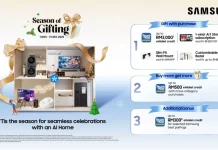





![[CES 2026] Quest For Perfect Color…Samsung To Push Boundaries of TV at The First Look](https://stuffmotion.com/wp-content/uploads/2025/12/Samsung-TVs-and-Displays-CES-2026-The-First-Look-Push-Boundaries-of-TV_Thumb728.jpg)





